Want to share a YouTube video on Tvpayz. But confused about how to share. You can share and publish YouTube videos on tvpayz by embedding some codes in tvpayz. But you don’t know how to add embedded codes in tvpayz. Don’t worry we will discuss exact step by step method on how to add youtube embedded codes in tvpayz.
How you can add YouTube embedded codes in tvpayz
Step no-1 open YouTube video you want to embedded codes in tvpayz.
Click on share button just below the video.
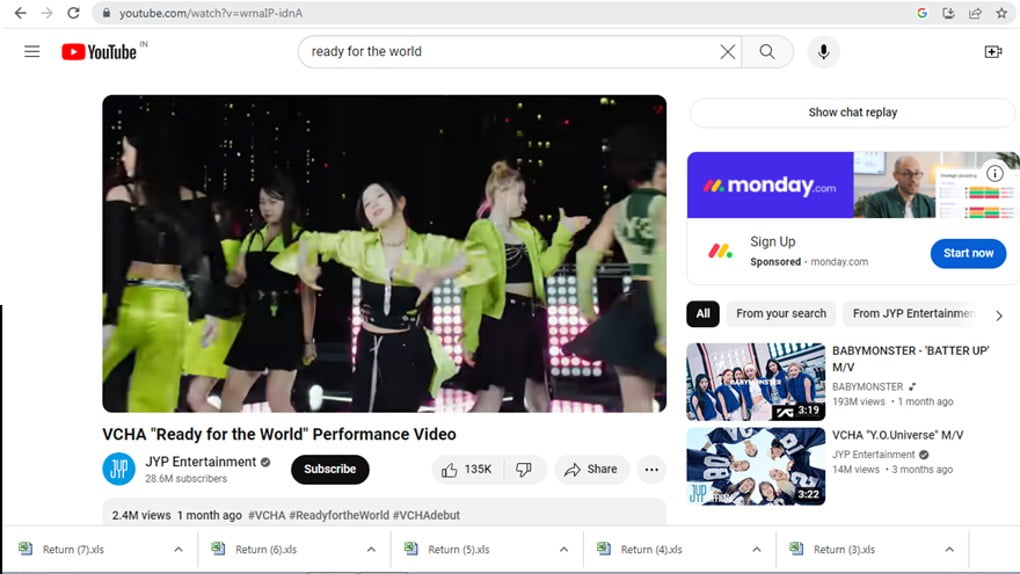
Step no-2
Now a pop up will open over that video.
Choose embed symbol just at left corner of that pop up box.
Click on the symbol.
A code script will open.
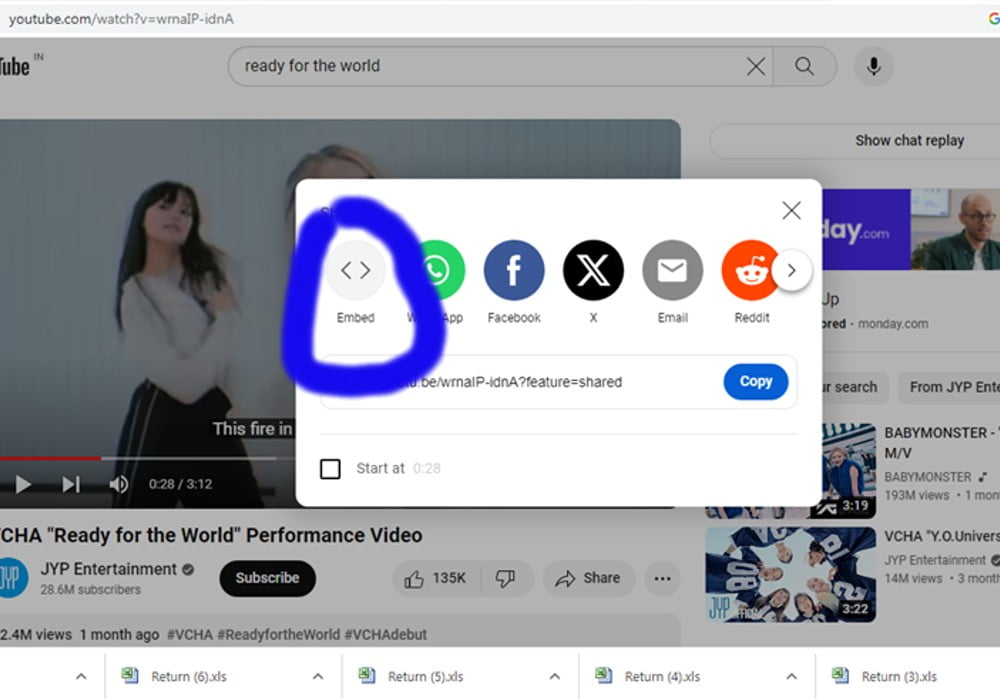
Step no-3 you can find a copy option just at the footer of that code.
Copy the code by clicking on copy icon.
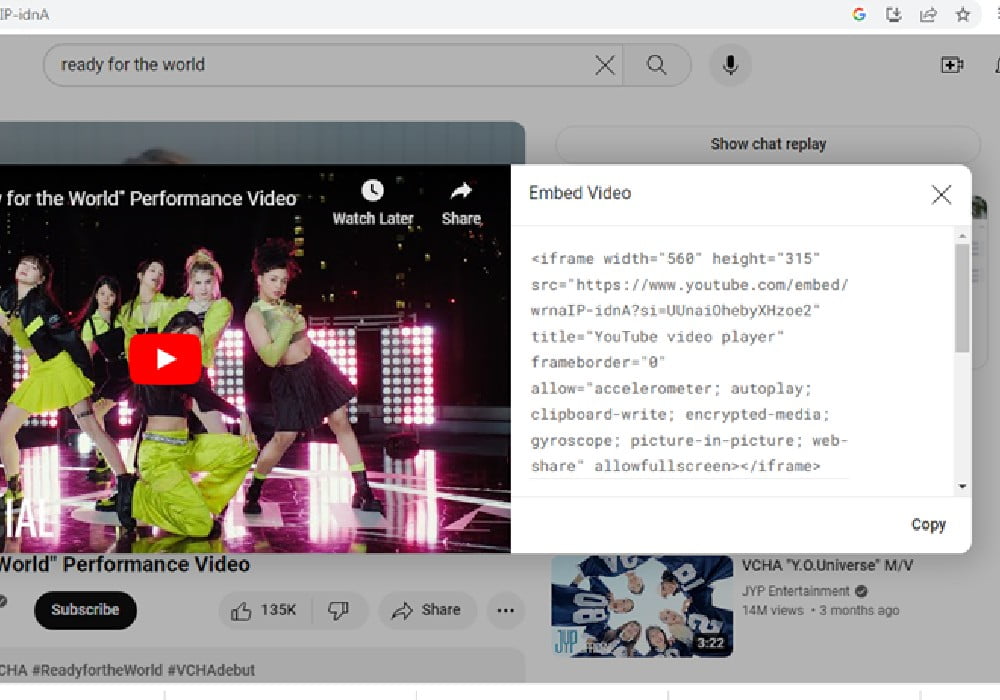
Step no-4 Access to tvpayz admin panel-Open tvpayz website and log in to your account using necessary credentials.
Step no-5 –Navigate to content section- Now navigates to section where you want to show your video. You can create a new section or add video in existing section.
Ep no-6 Find the feature which allows embedding external codes. It can be labeled as “embed video” or “add video”.
Step no-7 Paste the code you can paste your codeat content editor, video management area or any section dedicated to add videos.
Once you select the appropriate area then click on embed video option.
A text box will open where you have to paste the copied code.
Step no-8 Make a test run to ensure your YouTube embedded codes in tvpayz is properly working and video is running smoothly.
Step no-9 customizes-Some tvpayz version has the facility to customize embedded videos.
You can change the width and height of the video player.
You can display the playback controls such as play, pause, volume etc.
Step no10-Save and finalizing –After you have completed all the process then click on save button to save and finalize embed process.
Finally open the page where you have saved the video and open to check if it is working properly or not.
Also read- How to add palylist to tvpayz
Benefits of adding YouTube embedded codes in tvpayz
1-content diversification- YouTube has world’s largest content library. You can diversify your tvpayz content by adding YouTube videos to your tvpayz channel.
2-Niche specific content-You can provide specific content to special viewers beyond mainstream contents. Niche based YouTube videos can attract audience and make your channel more engaging.
3-Boost engagement-Trending YouTube videos can boost your channel engagement. You can use the comment and poll section to interact with your viewers to experience more participatory experience for them.
4- Specific promotions – You can choose specific YouTube channels relevant to your tvpayz channels. This can be benefitted for both you tubers and your vpayz channel.
5-Get benefit of YouTube seo– YouTube has a very high domain authority and often ranked high on Google search results ,so you can get traffic from organic search results.
How to get YouTube embed code on mobile or cell phone
Open video you want to embed.
Click on share button on below of video .
Copy video link.
Search for any YouTube embed code generator tool on Google.
Adjust video width and height and click on generate my code.
Copy the code and paste it in your HTML code.
Can I customize the appearance of the embedded youtube video
Yes you can .
In cell phone-Open any youtube embed code generator tool.
Paste the embed code in the box.
Now you can get the customization options like adjust video height ,width etc .
After make the customization you want copy the code and paste in your HTML.
What is embed code used for
Embedis used to integrate external content it may be video ,audio or text into another website or page. This is a piece of code which you copy and paste into your website or page.
